Search
Latest topics
Top posters
| agoenk (2099) | ||||
| viyan_cs (1036) | ||||
| b-joe (749) | ||||
| ieyaz_Chuit (725) | ||||
| Zell Aristocrats (667) | ||||
| jun43d1 (638) | ||||
| Hetro_fabio (314) | ||||
| twinkblack (265) | ||||
| suzee_tkj2 (237) | ||||
| harmoko (184) |
Install DNS Server di Ubuntu
2 posters
Page 1 of 1
 Install DNS Server di Ubuntu
Install DNS Server di Ubuntu
sebelum kita mencoba instal dns alangkah baiknya kita tahu dulu apa itu dns ..?
DNS (Domain Name System, bahasa Indonesia: Sistem Penamaan Domain) adalah sebuah sistem yang menyimpan informasi tentang nama host maupun nama domain dalam bentuk basis data tersebar (distributed database) di dalam jaringan komputer, misalkan: Internet. DNS menyediakan alamat IP untuk setiap nama host dan mendata setiap server transmisi surat (mail exchange server) yang menerima surat elektronik (email) untuk setiap domain.
DNS menyediakan servis yang cukup penting untuk Internet, bilamana perangkat keras komputer dan jaringan bekerja dengan alamat IP untuk mengerjakan tugas seperti pengalamatan dan penjaluran (routing), manusia pada umumnya lebih memilih untuk menggunakan nama host dan nama domain, contohnya adalah penunjukan sumber universal (URL) dan alamat e-mail.
Pengelola dari sistem DNS terdiri dari tiga komponen:
* DNS resolver, sebuah program klien yang berjalan di komputer pengguna, yang membuat permintaan DNS dari program aplikasi.
* recursive DNS server, yang melakukan pencarian melalui DNS sebagai tanggapan permintaan dari resolver, dan mengembalikan jawaban kepada para resolver tersebut;
dan ...
* authoritative DNS server yang memberikan jawaban terhadap permintaan dari recursor, baik dalam bentuk sebuah jawaban, maupun dalam bentuk delegasi (misalkan: mereferensikan ke authoritative DNS server lainnya)
Langkah-langkah menginstall DNS Server di Ubuntu.
1. Install dulu daemon bind nya (software untuk dns di linux adalah bind)
#apt-get install bind9
2. Ganti dns di server lo dengan ip lo, misalnya ip lo 192.168.10.1 caranya:
#nano /etc/resolv.conf
– tulis perintah dibawah berikut –
nameserver 192.168.168.1
– berakhir di atas tulisan ini –
simpan dengan menekan ctrl+x tekan y kemudian enter
3. coba sekarang cek browsing diclient ganti dns 1 nya make ip server lo en dns 2 nya kosongin aja. kalo lo berhasil browsing maka, install dns lo dah sukses.
Cara Buat Domain.
1. setelah buat dns, lanjut dengan mengedit file named.conf
#nano /etc/bind/named.conf
2. dibagian paling bawah tulis konfigurasi berikut:
– mulai nulis di bagian paling bawah –
zone “domainlo.com” IN {
type master;
file “db.domain”;
};
zone “168.168.192.in-addr.arpa” IN {
type master;
file “db.ipadrs”;
};
– berakhir diatas tulisan ini –
simpan dengan menekan ctrl+x tekan y kemudian enter
Ket:
- Untuk bagian zone “domainlo.com” cuma permisalan doang
- Untuk bagian zone “168.168.192.in-addr.arpa” angka disini adalah ip address komputer server yang dibalik. disitu hanya contoh saja. misalnya gini, ip server lo 192.168.168.1 maka diambil tiga angka didepan dan dibalik jadi 168.168.192 . ngerti kan ? jangan dudutz-dudutz amat lah..
3. Pindahkan posisi kita ke folder /var/cache/bind
#cd /var/cache/bind
4. Buat file db.domain
#nano db.domain
– copy kan tulisan dibawah –
; domainlo.com
$TTL 604800
@ IN SOA ns1.domainlo.com. root.domainlo.com. (
2006020201 ; Serial
604800 ; Refresh
86400 ; Retry
2419200 ; Expire
604800); Negative Cache TTL
;
@ IN NS ns1
IN MX 10 mail
IN A 192.168.168.1
ns1 IN A 192.168.168.1
;mail IN A 192.168.0.2 ; kalo punya server email selain server ini.
www IN A 192.168.168.1
ftp IN A 192.168.168.1 ; ini kalo server lo juga ada ftpnya
;client1 IN A 192.168.168.1 ; We connect to client1 very often.
– berakhir diatas tulisan ini –
simpan dengan menekan ctrl+x tekan y kemudian enter.
5. buat file db.ipadrs
– copy tulisan dibawah –
; domainlo.com
$TTL 604800
@ IN SOA ns1.domainlo.com. root.domainlo.com. (
2006020201 ; Serial
604800 ; Refresh
86400 ; Retry
2419200 ; Expire
604800); Negative Cache TTL
;
@ IN NS ns1
IN MX 10 mail
ns1 IN PTR 192.168.168.1
1 IN PTR ns1
1 IN PTR ns1.domainlo.com
– berakhir diatas tulisan ini –
simpan make ctrl+x tekan y kemudian enter
ket: Angka 1 pada dua bagian terakhir yang bersebelahan dengan IN adalah angka belakang pada ip address. jadi kalo ip address server lo 192.168.168.10 , maka ditulis 10 . Disini permisalan ip address server kita akhirannya 1.
6. Setting file resolv.conf
#nano /etc/resolv.conf
– tulis bagian dibawah –
search domainlo.com
nameserver 192.168.168.1
domain domainlo.com
domain www.domainlo.com
– berakhir diatas tulisan ini –
simpen dengan ctrl+x tekan y kemudian enter.
7. Buat file options di folder /etc/network
# nano /etc/network/options
– isikan seperti dibawah ini –
ip_forward = yes
spoofprotect = yes
syncookies = no
– berakhir disini –
simpen make ctrl+x tekan y kemudian enter.
8. edit juga file hosts di folder /etc
#nano /etc/hosts
– tambahkan dibawahnya –
192.168.168.1 domainlo.com
– berakhir diatas tulisan ini –
simpen seperti biasa
9. restart program bind dan network nya
#/etc/init.d/bind9 restart
#/etc/init.d/networking restart
10. Test dengan perintah
#dig domainlo.com
DNS (Domain Name System, bahasa Indonesia: Sistem Penamaan Domain) adalah sebuah sistem yang menyimpan informasi tentang nama host maupun nama domain dalam bentuk basis data tersebar (distributed database) di dalam jaringan komputer, misalkan: Internet. DNS menyediakan alamat IP untuk setiap nama host dan mendata setiap server transmisi surat (mail exchange server) yang menerima surat elektronik (email) untuk setiap domain.
DNS menyediakan servis yang cukup penting untuk Internet, bilamana perangkat keras komputer dan jaringan bekerja dengan alamat IP untuk mengerjakan tugas seperti pengalamatan dan penjaluran (routing), manusia pada umumnya lebih memilih untuk menggunakan nama host dan nama domain, contohnya adalah penunjukan sumber universal (URL) dan alamat e-mail.
Pengelola dari sistem DNS terdiri dari tiga komponen:
* DNS resolver, sebuah program klien yang berjalan di komputer pengguna, yang membuat permintaan DNS dari program aplikasi.
* recursive DNS server, yang melakukan pencarian melalui DNS sebagai tanggapan permintaan dari resolver, dan mengembalikan jawaban kepada para resolver tersebut;
dan ...
* authoritative DNS server yang memberikan jawaban terhadap permintaan dari recursor, baik dalam bentuk sebuah jawaban, maupun dalam bentuk delegasi (misalkan: mereferensikan ke authoritative DNS server lainnya)
Langkah-langkah menginstall DNS Server di Ubuntu.
1. Install dulu daemon bind nya (software untuk dns di linux adalah bind)
#apt-get install bind9
2. Ganti dns di server lo dengan ip lo, misalnya ip lo 192.168.10.1 caranya:
#nano /etc/resolv.conf
– tulis perintah dibawah berikut –
nameserver 192.168.168.1
– berakhir di atas tulisan ini –
simpan dengan menekan ctrl+x tekan y kemudian enter
3. coba sekarang cek browsing diclient ganti dns 1 nya make ip server lo en dns 2 nya kosongin aja. kalo lo berhasil browsing maka, install dns lo dah sukses.
Cara Buat Domain.
1. setelah buat dns, lanjut dengan mengedit file named.conf
#nano /etc/bind/named.conf
2. dibagian paling bawah tulis konfigurasi berikut:
– mulai nulis di bagian paling bawah –
zone “domainlo.com” IN {
type master;
file “db.domain”;
};
zone “168.168.192.in-addr.arpa” IN {
type master;
file “db.ipadrs”;
};
– berakhir diatas tulisan ini –
simpan dengan menekan ctrl+x tekan y kemudian enter
Ket:
- Untuk bagian zone “domainlo.com” cuma permisalan doang
- Untuk bagian zone “168.168.192.in-addr.arpa” angka disini adalah ip address komputer server yang dibalik. disitu hanya contoh saja. misalnya gini, ip server lo 192.168.168.1 maka diambil tiga angka didepan dan dibalik jadi 168.168.192 . ngerti kan ? jangan dudutz-dudutz amat lah..
3. Pindahkan posisi kita ke folder /var/cache/bind
#cd /var/cache/bind
4. Buat file db.domain
#nano db.domain
– copy kan tulisan dibawah –
; domainlo.com
$TTL 604800
@ IN SOA ns1.domainlo.com. root.domainlo.com. (
2006020201 ; Serial
604800 ; Refresh
86400 ; Retry
2419200 ; Expire
604800); Negative Cache TTL
;
@ IN NS ns1
IN MX 10 mail
IN A 192.168.168.1
ns1 IN A 192.168.168.1
;mail IN A 192.168.0.2 ; kalo punya server email selain server ini.
www IN A 192.168.168.1
ftp IN A 192.168.168.1 ; ini kalo server lo juga ada ftpnya
;client1 IN A 192.168.168.1 ; We connect to client1 very often.
– berakhir diatas tulisan ini –
simpan dengan menekan ctrl+x tekan y kemudian enter.
5. buat file db.ipadrs
– copy tulisan dibawah –
; domainlo.com
$TTL 604800
@ IN SOA ns1.domainlo.com. root.domainlo.com. (
2006020201 ; Serial
604800 ; Refresh
86400 ; Retry
2419200 ; Expire
604800); Negative Cache TTL
;
@ IN NS ns1
IN MX 10 mail
ns1 IN PTR 192.168.168.1
1 IN PTR ns1
1 IN PTR ns1.domainlo.com
– berakhir diatas tulisan ini –
simpan make ctrl+x tekan y kemudian enter
ket: Angka 1 pada dua bagian terakhir yang bersebelahan dengan IN adalah angka belakang pada ip address. jadi kalo ip address server lo 192.168.168.10 , maka ditulis 10 . Disini permisalan ip address server kita akhirannya 1.
6. Setting file resolv.conf
#nano /etc/resolv.conf
– tulis bagian dibawah –
search domainlo.com
nameserver 192.168.168.1
domain domainlo.com
domain www.domainlo.com
– berakhir diatas tulisan ini –
simpen dengan ctrl+x tekan y kemudian enter.
7. Buat file options di folder /etc/network
# nano /etc/network/options
– isikan seperti dibawah ini –
ip_forward = yes
spoofprotect = yes
syncookies = no
– berakhir disini –
simpen make ctrl+x tekan y kemudian enter.
8. edit juga file hosts di folder /etc
#nano /etc/hosts
– tambahkan dibawahnya –
192.168.168.1 domainlo.com
– berakhir diatas tulisan ini –
simpen seperti biasa
9. restart program bind dan network nya
#/etc/init.d/bind9 restart
#/etc/init.d/networking restart
10. Test dengan perintah
#dig domainlo.com

viyan_cs- tkj geek

- Posts : 1036
Join date : 2009-03-19
Age : 32
Location : bogkids
 Re: Install DNS Server di Ubuntu
Re: Install DNS Server di Ubuntu
mounting cdrom nya masih tertinggal mas.....
atp-cdrom add
setelah itu
apt-get install <nama paket>
atp-cdrom add
setelah itu
apt-get install <nama paket>
johnbinus- tkjmaniac

- Posts : 129
Join date : 2009-11-01
 Re: Install DNS Server di Ubuntu
Re: Install DNS Server di Ubuntu
oia thanks tas masukannya.
kebetulan saya install tidak menggunakan cdrom saya install menggunakan repository yang ada di internet jadi tidak menbutuhkan cdrom
kebetulan saya install tidak menggunakan cdrom saya install menggunakan repository yang ada di internet jadi tidak menbutuhkan cdrom
Last edited by viyan_cs on Mon May 13, 2013 3:53 pm; edited 1 time in total

viyan_cs- tkj geek

- Posts : 1036
Join date : 2009-03-19
Age : 32
Location : bogkids
 Similar topics
Similar topics» Membuat Web Server di Linux Ubuntu
» Install XP di Laptop ?
» Abis Ganti Ubuntu 11.10 ..
» Ubuntu 12.04 Distribution Release
» Install WordPress Di 000Webhost
» Install XP di Laptop ?
» Abis Ganti Ubuntu 11.10 ..
» Ubuntu 12.04 Distribution Release
» Install WordPress Di 000Webhost
Page 1 of 1
Permissions in this forum:
You cannot reply to topics in this forum|
|
|
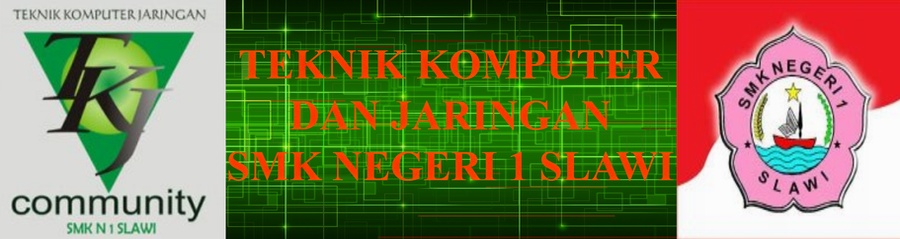



» Verifikasi UPK 2017
» Simulasi UBK tahap kedua
» Mengganti favicon di wordpress
» Undangan Pertemuan Rutin MGMP TKJ Gugus Bisman SMKN 1 Slawi bulan Desember 2016 sekaligus Pelatihan Mikrotik
» SPMI ( Sistem Penjaminan Mutu Internal ) untuk sekolah Model
» Pertemuan Rutin MGMP TKJ Gugus Bisman SMK Negeri 1 Slawi Bulan Oktober 2016
» INFO PPDB SMKN 1 SLAWI TAHUN PELAJARAN 2016 / 2017
» Kegiatan 3P Jurusan TKJ SMKN 1 Slawi