Search
Latest topics
Top posters
| agoenk (2099) | ||||
| viyan_cs (1036) | ||||
| b-joe (749) | ||||
| ieyaz_Chuit (725) | ||||
| Zell Aristocrats (667) | ||||
| jun43d1 (638) | ||||
| Hetro_fabio (314) | ||||
| twinkblack (265) | ||||
| suzee_tkj2 (237) | ||||
| harmoko (184) |
Cara Gembok Komputer Pake Flash Disk
3 posters
Page 1 of 1
 Cara Gembok Komputer Pake Flash Disk
Cara Gembok Komputer Pake Flash Disk
Udah tau belum Cara mengunci Komputer dengan Flash Disk ? berikut caranya..
Predator merupakan sebuah tool yang dapat mengunci komputer kamu saat kamu sedang tidak berada di depan PC, sekalipun operation system PC kamu sedang beroperasi. Dengan tool gratis ini kamu bisa membuat USB flash drive kamu menjadi kunci yang bisa kamu gunakan untuk me-lock dan meng-unlock PC kamu. Dengan demikian kamu bisa menjaga komputer kamu dari penggunaan tangan-tangan lain.


Cara penggunaan tool ini sangat mudah, cukup dengan menghubungkan flash drive kamu ke PC, kemudian jalankan tool Predator yang ada di PC kamu, dan nantinya kamu akan diminta memasukkan password sebagai kunci untuk mengoperasikan PC yang kamu miliki. Jika tool ini telah berjalan di system Windows kamu, saat kamu memisahkan (Unplug) flash disk dari PC kamu, maka komputer yang kamu gunakan akan terkunci dengan sendirinya, sekalipun OS Windows sedang beroperasi pada komputer tersebut. Untuk menjalankan komputer kembali dalam kondisi normal, kamu cukup menghubungkan Flash Disk yang tadinya kamu gunakan ke PC kamu.
Dengan PEDATOR keamanan PC akan terjaga dengan mudah, semudah menghubungkan dan memisahkan USB Flash Disk dari PC!
Predator merupakan sebuah tool yang dapat mengunci komputer kamu saat kamu sedang tidak berada di depan PC, sekalipun operation system PC kamu sedang beroperasi. Dengan tool gratis ini kamu bisa membuat USB flash drive kamu menjadi kunci yang bisa kamu gunakan untuk me-lock dan meng-unlock PC kamu. Dengan demikian kamu bisa menjaga komputer kamu dari penggunaan tangan-tangan lain.


Cara penggunaan tool ini sangat mudah, cukup dengan menghubungkan flash drive kamu ke PC, kemudian jalankan tool Predator yang ada di PC kamu, dan nantinya kamu akan diminta memasukkan password sebagai kunci untuk mengoperasikan PC yang kamu miliki. Jika tool ini telah berjalan di system Windows kamu, saat kamu memisahkan (Unplug) flash disk dari PC kamu, maka komputer yang kamu gunakan akan terkunci dengan sendirinya, sekalipun OS Windows sedang beroperasi pada komputer tersebut. Untuk menjalankan komputer kembali dalam kondisi normal, kamu cukup menghubungkan Flash Disk yang tadinya kamu gunakan ke PC kamu.
Dengan PEDATOR keamanan PC akan terjaga dengan mudah, semudah menghubungkan dan memisahkan USB Flash Disk dari PC!

b-joe- tkjlovers

- Posts : 749
Join date : 2009-03-12
Age : 34
Location : The Rayman - Slawi
 Re: Cara Gembok Komputer Pake Flash Disk
Re: Cara Gembok Komputer Pake Flash Disk
wah keren juga mas.....untuk fd na harus type tertentu atau sembarang fd nih ??

agoenk- tkjholic

- Posts : 2099
Join date : 2009-03-11
 Re: Cara Gembok Komputer Pake Flash Disk
Re: Cara Gembok Komputer Pake Flash Disk
Link dongdotnya mana ... 

ecclesiatez- newbie tkj

- Posts : 26
Join date : 2010-07-25
 Re: Cara Gembok Komputer Pake Flash Disk
Re: Cara Gembok Komputer Pake Flash Disk
agoenk wrote:wah keren juga mas.....untuk fd na harus type tertentu atau sembarang fd nih ??
ini suprot wat smua type plesdis pak..

b-joe- tkjlovers

- Posts : 749
Join date : 2009-03-12
Age : 34
Location : The Rayman - Slawi
 Re: Cara Gembok Komputer Pake Flash Disk
Re: Cara Gembok Komputer Pake Flash Disk
wah keduluan... 

b-joe- tkjlovers

- Posts : 749
Join date : 2009-03-12
Age : 34
Location : The Rayman - Slawi
 Re: Cara Gembok Komputer Pake Flash Disk
Re: Cara Gembok Komputer Pake Flash Disk
b-joe wrote:wah keduluan...
kok bisa kelupaan sih ?? saking bersemangatna yaaa..ehuehuehue

agoenk- tkjholic

- Posts : 2099
Join date : 2009-03-11
 Re: Cara Gembok Komputer Pake Flash Disk
Re: Cara Gembok Komputer Pake Flash Disk
thank's broda

ecclesiatez- newbie tkj

- Posts : 26
Join date : 2010-07-25
 Re: Cara Gembok Komputer Pake Flash Disk
Re: Cara Gembok Komputer Pake Flash Disk
ecclesiatez wrote:thank's broda
yupi...no problemo..huuihui


agoenk- tkjholic

- Posts : 2099
Join date : 2009-03-11

b-joe- tkjlovers

- Posts : 749
Join date : 2009-03-12
Age : 34
Location : The Rayman - Slawi
 Similar topics
Similar topics» takon flash disk
» Menghapus smad-lock di Flash disk
» Gratis Paragon Hard Disk Manager 8.5 Special Edition
» ( Tips )Cara cara merawat Laptop ...
» Boost Browsing pake Public DNS Google
» Menghapus smad-lock di Flash disk
» Gratis Paragon Hard Disk Manager 8.5 Special Edition
» ( Tips )Cara cara merawat Laptop ...
» Boost Browsing pake Public DNS Google
Page 1 of 1
Permissions in this forum:
You cannot reply to topics in this forum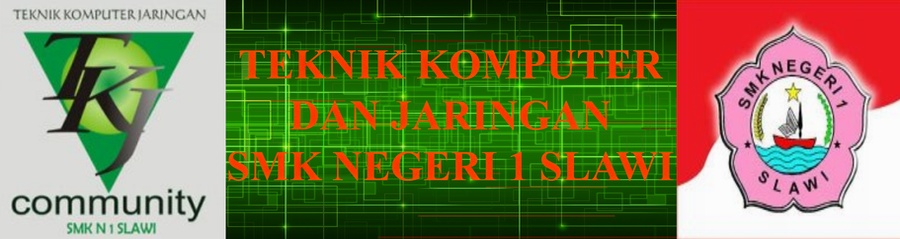



» Verifikasi UPK 2017
» Simulasi UBK tahap kedua
» Mengganti favicon di wordpress
» Undangan Pertemuan Rutin MGMP TKJ Gugus Bisman SMKN 1 Slawi bulan Desember 2016 sekaligus Pelatihan Mikrotik
» SPMI ( Sistem Penjaminan Mutu Internal ) untuk sekolah Model
» Pertemuan Rutin MGMP TKJ Gugus Bisman SMK Negeri 1 Slawi Bulan Oktober 2016
» INFO PPDB SMKN 1 SLAWI TAHUN PELAJARAN 2016 / 2017
» Kegiatan 3P Jurusan TKJ SMKN 1 Slawi